Data analysis superpowers: Excel and Python combined
In the age of data-driven decision-making, data analysis skills are becoming a workplace essential. Whether you're a business analyst, data scientist, or a casual user analyzing sales trends, the ability to effectively process and interpret data can give you a significant edge. When it comes to tools, most professionals think of Excel, while developers swear by Python. One is the “ready-to-use” productivity champion, and the other is a powerhouse of automation and modeling. If you can master both, you’ll unlock a true data analysis superpower.
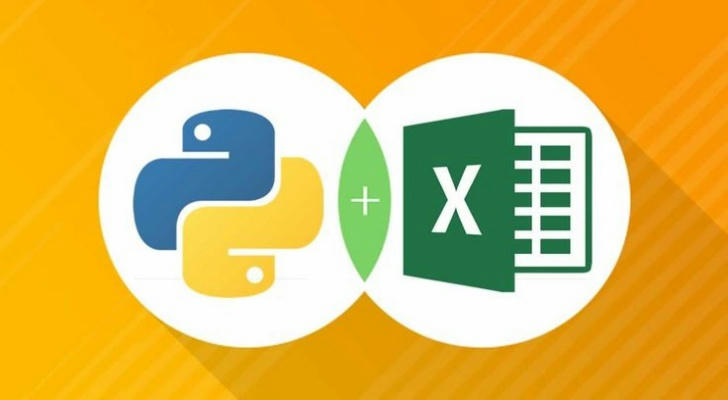
1. Excel's Strengths: Lightweight, Visual, and Easy to Use
Excel has become one of the most widely used tools for data processing, thanks to its intuitive interface and ease of use. With a few clicks, users can copy, paste, insert formulas, and generate charts without needing any programming background. This makes it ideal for non-technical users who need to analyze data quickly and efficiently.
Excel excels in:
Quick data manipulation: Adding or editing data with just a few clicks.
Immediate visual output: You can see your data and results instantly through charts, graphs, and tables.
Widespread acceptance: Nearly every company uses Excel, making it easy to share and collaborate.
For example, a sales company uses Excel to manage monthly data, such as product categories, sales figures, regional performance, and individual salesperson results. In a 2024 report covering 100 salespeople and around 12,000 sales records, Excel’s Pivot Table can help analyze:
Average monthly sales per salesperson
Sales rankings by region
Fastest-growing product categories
Excel shines at:
Quick data viewing and filtering
Pivot tables and chart generation
Basic formulas like
SUMIFS,VLOOKUP, and more
However, when dealing with large datasets, complex data structures, or repetitive tasks, Excel begins to show its limitations. Manual errors, slow processing times, and difficulties in automation are some of the hurdles you’ll face when working with large or dynamic data.
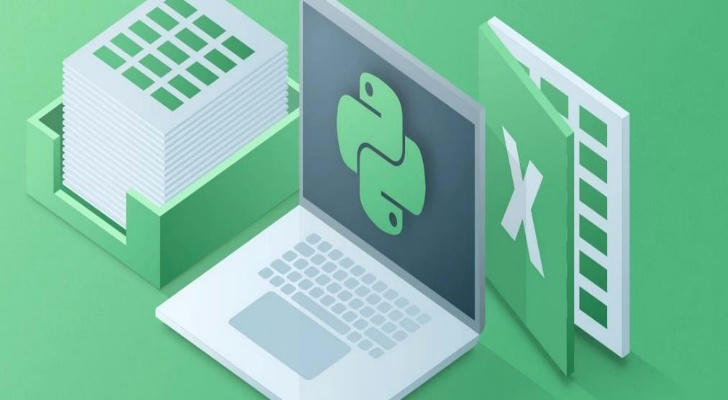
2. Python's Strengths: Automation, Big Data, and Machine Learning
Python is rapidly becoming the go-to language for data science, thanks to its rich ecosystem—especially libraries like Pandas, NumPy, Matplotlib, and Scikit-learn. Python offers advanced capabilities that allow users to work with massive data volumes, automate tasks, and perform advanced modeling.
Python provides a vast array of tools for automating processes that would be cumbersome in Excel, and it also supports more sophisticated data analysis techniques such as machine learning and predictive analytics.
Python excels in:
Handling big data: Python can efficiently handle millions of records, which Excel struggles with.
Automation: Python scripts can automate data cleaning, transformation, and reporting processes, saving countless hours of manual work.
Advanced analytics and modeling: With libraries like
scikit-learnandstatsmodels, Python can be used to build and deploy machine learning models, something that goes far beyond what Excel can handle.
Real Case: How Netflix Uses Python to Predict Viewer Preferences
Netflix tracks detailed viewer behavior: what you watch, how long you watch, when you pause, skip, or replay. Netflix uses Python’s Pandas and Scikit-learn libraries to process millions of data points and build models that predict what content you’ll enjoy. This enables personalized recommendations, a key feature that has made Netflix’s algorithm so powerful.
Unlike Excel, which can’t handle this level of complexity, Python enables Netflix to process vast amounts of user data and generate personalized content suggestions. This recommendation engine accounts for a substantial portion of Netflix’s content engagement.
Key Takeaway: Python is ideal for large-scale, sophisticated data analysis, and tasks requiring advanced statistical or machine learning models.
3. Excel + Python: A Powerful Combination in Real-World Scenarios
While both Excel and Python are powerful individually, combining them unlocks a new realm of possibilities. Excel can act as a front-end for visualization and reporting, while Python handles the back-end processing, ensuring scalability, automation, and flexibility.
Case Study: An E-commerce Company’s Analytics Upgrade
An e-commerce company with over 100,000 daily active users used Excel to track marketing campaign data from platforms like Facebook and Google. Analysts manually imported reports to calculate metrics like ROI. However, as their data sources and dimensions (region, age, device type, etc.) grew, Excel became slow, error-prone, and difficult to maintain.
Solution: The company switched to using Python for data automation and cleaning.
Here’s how Python improved the workflow:
Automated data pulling from APIs (e.g., Facebook Ads, Google Analytics)
Data cleaning with Pandas (e.g., removing null values, converting formats)
KPI calculation such as CPA (cost per acquisition) and ROAS (Return on Ad Spend)
Exporting to Excel for team-friendly reporting
Interactive dashboards using Python’s Plotly library to visualize the data in real-time
By implementing Python, the company reduced daily reporting time from 2 hours to just 10 minutes, improving both the accuracy and timeliness of reports.
This case clearly demonstrates that Python and Excel can complement each other—Python handles complex data, and Excel makes it accessible to non-technical team members for collaboration and decision-making.
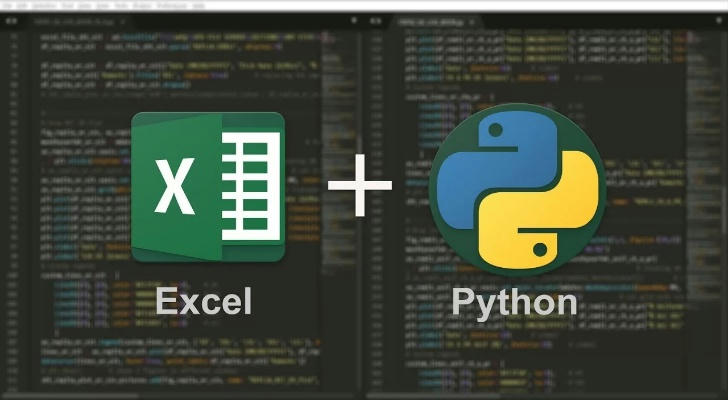
4. Best Use Cases for Each Tool
| Scenario | Tool | Advantage |
|---|---|---|
| Initial data browsing/editing | Excel | Quick and visual |
| Repetitive or automated tasks | Python | Saves time, reduces error |
| Advanced modeling/predictions | Python | Supports ML and statistics |
| Report sharing and presentation | Excel + Python export | Easy to read and distribute |
Python can also read and write Excel files (via openpyxl, xlsxwriter, and pandas) and integrate seamlessly into Power BI or Tableau for sophisticated visual storytelling. By combining Python’s power with Excel’s presentation capabilities, analysts can deliver interactive and insightful reports without needing to worry about slow processing times or data size limitations.
5. Final Thoughts: The Future Is in Hybrid Thinking
As AI and big data transform industries, relying solely on Excel is no longer enough. While Excel will remain a critical tool for business professionals and analysts, it doesn’t possess the flexibility and power needed for advanced analysis or automation.
But Python isn’t a one-size-fits-all solution either. It has a steeper learning curve and requires programming knowledge. The real edge comes from knowing when and how to use both—and combining them for the best outcome.
The future of data analysis doesn’t belong to one tool but to those who can blend technologies effectively. Just like two magical wands in harmony, Excel and Python together give you the ultimate data superpower.
Final Takeaway: A hybrid approach that leverages the strengths of both tools—Excel for quick visual insights and Python for big data handling, automation, and modeling—will make you
